Table of Contents
Schema markup (or structured data) is important for helping search engines better understand your content. By implementing schema, businesses of all sizes small, medium, and large can improve their visibility in search results and increase their chances of earning rich snippets.
For example, when you search for any brand name in google search you saw an information box depends on the business nature on the right side of the search results Google called it knowledge graph.
Knowledge graph includes information about your query; suppose we search ‘Google Inc.’ in the SERPs you will see basic information such as the current CEO, Stock prices an introduction text and social media profiles (including social media icons) for the major social platform (i.e. Facebook, LinkedIn, Google+, Twitter and Google’s YouTube).
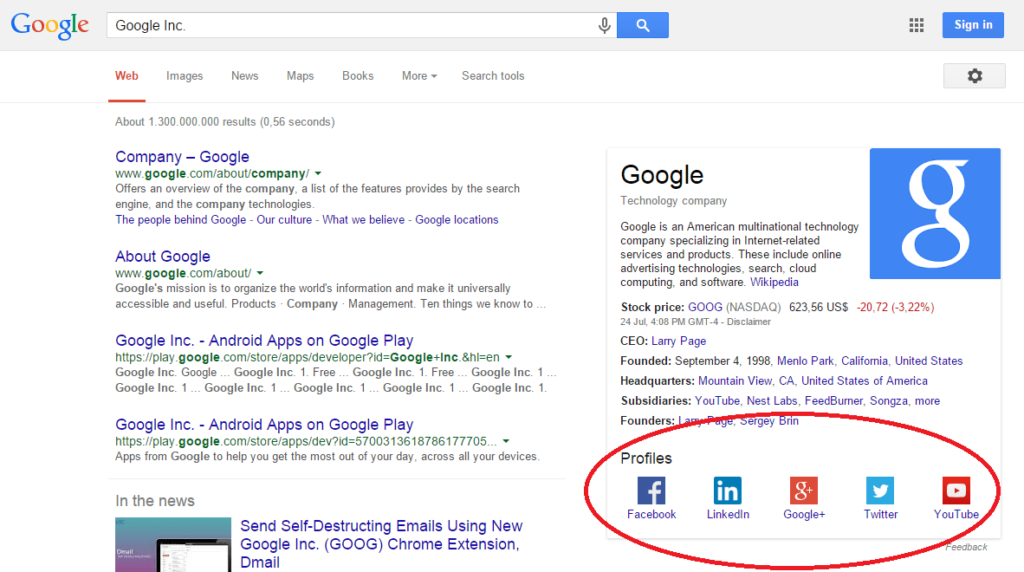
Another example of a celebrity “Tom Cruise” as you can see below:
Here you will see pictures, movies, relationships and biography, upcoming interviews and their below right side you will see social profile which comes and these results will show based on your schema tags input you have to specify your social profiles to Google with the use of schema.org markup code. Currently, Google supports Facebook, Twitter, Google+, Instagram, YouTube, LinkedIn, Myspace, Pinterest, SoundCloud and Tumblr profiles.
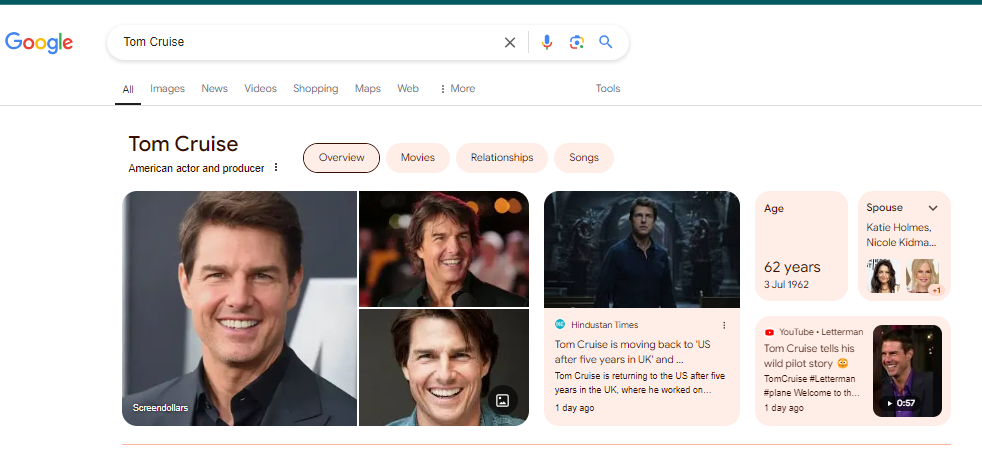
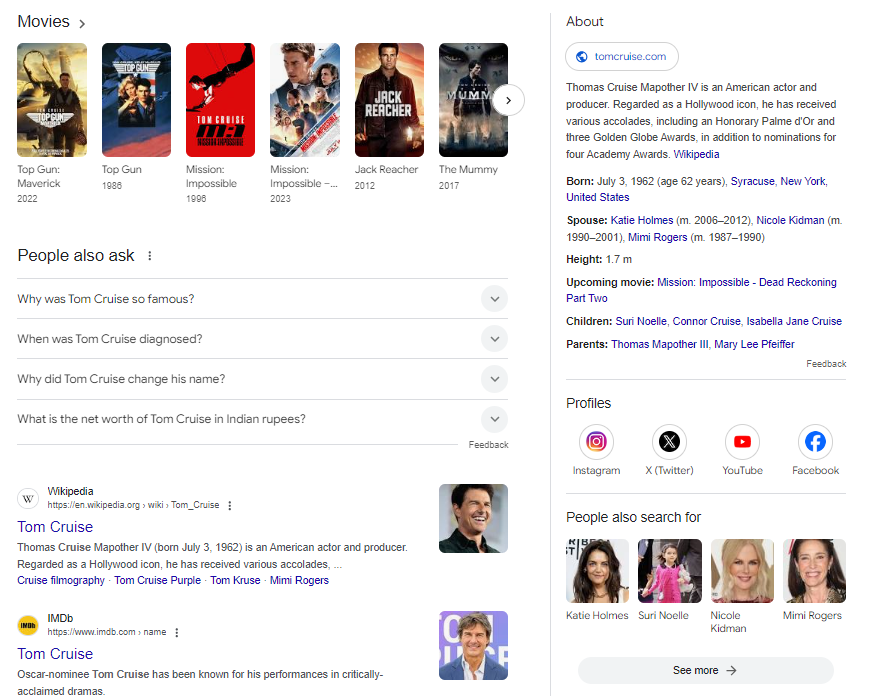
In this guide, we’ll break down how to implement schema markup tailored to the needs of small, medium, and large businesses. Lets understand schema tags in details.
1. What is Schema Markup?
Schema markup is a form of microdata added to a webpage’s HTML that helps search engines understand the context of the content. It allows search engines like Google to display enhanced features in the SERPs, such as rich snippets, star ratings, prices, event details, product information, and more. The standard vocabulary for schema is provided by Schema.org.
Schema Markup and Search Engine Rankings
Schema markup helps your website rank better for all kinds of content types. There is data markup for a ton of different types of data, including:
- Articles
- Local businesses
- Restaurants
- TV episodes and ratings
- Book reviews
- Movies
- Software applications
- Events
- Products
- Frequently asked questions (FAQ)
Common Types of Schema Markup for Enterprises
Before diving into implementation, it’s important to know some common types of schema markup that can benefit businesses:
- Organization Schema: Defines details about the business, such as its name, logo, address, and social media profiles.
- Local Business Schema: For businesses with a physical location, it helps search engines display important information like location, opening hours, and contact details.
- Product Schema: Provides details about products, including name, description, price, and reviews.
- Breadcrumb Schema: Displays a website’s navigation path in SERPs.
- FAQ Schema: Highlights frequently asked questions and their answers in search results.
Now, let’s explore how to implement schema markup based on the size of the enterprise.
Schema Implementation for Small Enterprises
Small enterprises typically have fewer pages, and their schema needs are usually simpler and focused on local business or service-related queries. The main goal is to help search engines present vital information quickly to potential customers.
Key Schema Types for Small Enterprises:
- Local Business Schema
- Service Schema
- Product Schema (if applicable)
- FAQ Schema
Steps to Implement Schema for Small Enterprises:
1. Identify Core Pages for Schema:
Focus on your homepage, product/service pages, and contact pages.
2. Use JSON-LD Format:
JSON-LD is the recommended format by Google for structured data. It is easier to implement and maintain.
3. Local Business Schema Example: JSON
<script type="application/ld+json">
{
"@context": "https://schema.org",
"@type": "LocalBusiness",
"name": "Your Business Name",
"image": "https://yourbusiness.com/logo.png",
"address": {
"@type": "PostalAddress",
"streetAddress": "123 Main St",
"addressLocality": "Your City",
"addressRegion": "Your State",
"postalCode": "12345",
"addressCountry": "US"
},
"telephone": "+1234567890",
"openingHours": "Mo-Fr 09:00-17:00",
"priceRange": "$$"
}
</script>4. Embed the Schema:
Paste the JSON-LD script inside the `<head>` or `<body>` section of the relevant page HTML.
5. Validate the Schema:
Use Google’s Rich Results Test or Schema Markup Validator to ensure the schema is correctly implemented.
6. Submit to Google:
Once implemented, monitor the changes in Google Search Console for any indexing or visibility improvements.
Best Practices for Small Enterprises:
- Keep it Simple: Don’t over-complicate the schema. Stick to basic, relevant fields.
- Focus on Local SEO: Implement LocalBusiness schema with accurate details, including location, hours, and phone number.
- Leverage Product or Service Schema: If you sell products or offer services, ensure that each product/service page has structured data for visibility in search results.
4. Schema Implementation for Medium Enterprises
Medium-sized enterprises usually have a wider range of services or products, multiple physical locations, or more complex offerings. They may need to scale up their schema implementation across multiple sections of the website.
Key Schema Types for Medium Enterprises:
- Organization Schema
- Product Schema
- Review Schema
- FAQ Schema
- Breadcrumb Schema
- Event Schema (if hosting events or webinars)
Steps to Implement Schema for Medium Enterprises:
1. Map Out Relevant Pages:
Identify the critical pages such as homepage, product categories, reviews, and service pages.
2. Add Organization Schema to the Homepage: JSON
– This schema will help define key information about the company, such as its legal name, logo, and contact details.
<script type="application/ld+json">
{
"@context": "https://schema.org",
"@type": "Organization",
"name": "Your Business Name",
"url": "https://yourbusiness.com",
"logo": "https://yourbusiness.com/logo.png",
"contactPoint": {
"@type": "ContactPoint",
"telephone": "+1234567890",
"contactType": "Customer Service"
}
}
</script>3. Product and Review Schema for Product Pages: JSON
– For medium businesses with product pages, implementing Product and Review schema can help generate rich results with ratings and prices.
<script type="application/ld+json">
{
"@context": "https://schema.org",
"@type": "Product",
"name": "Product Name",
"image": "https://yourbusiness.com/product.jpg",
"description": "Product Description",
"sku": "12345",
"offers": {
"@type": "Offer",
"priceCurrency": "USD",
"price": "29.99"
},
"aggregateRating": {
"@type": "AggregateRating",
"ratingValue": "4.5",
"reviewCount": "30"
}
}
</script>4. Leverage FAQ and Breadcrumb Schema: JSON
If you have an FAQ section on service or product pages, implement FAQPage schema.
Implement BreadcrumbList schema to enhance the navigation of search engine crawlers.
<script type="application/ld+json">
{
"@context": "https://schema.org",
"@type": "BreadcrumbList",
"itemListElement": [{
"@type": "ListItem",
"position": 1,
"name": "Home",
"item": "https://yourbusiness.com"
},
{
"@type": "ListItem",
"position": 2,
"name": "Products",
"item": "https://yourbusiness.com/products"
}]
}
</script>5. Validate and Monitor:
After implementing structured data, use Google Search Console to monitor any rich result issues and continuously track for improvements.
Best Practices for Medium Enterprises:
- Expand Schema Use: Include more schema types like Product, Review, and FAQ for better visibility.
- Optimize for Featured Snippets: FAQ schema and HowTo schema can increase chances of appearing in featured snippets.
- Monitor Performance: Use structured data reports in Google Search Console to identify any issues and track performance.
5. Schema Implementation for Large Enterprises
Large enterprises often deal with a huge volume of content, product pages, and services. For them, schema implementation needs to be scalable and comprehensive, covering all areas of their website and content.
Key Schema Types for Large Enterprises:
- Corporation Schema
- Product Schema
- Service Schema
- Job Posting Schema (if applicable)
- Event Schema (for conferences, webinars, or live events)
- Breadcrumb Schema
- VideoObject Schema (if videos are heavily used)
Steps to Implement Schema for Large Enterprises:
1. Use Automated Schema Solutions:
Large enterprises with numerous pages can benefit from CMS plugins (such as Yoast or Schema Pro) that automatically apply schema tags across the entire site.
2. Corporation Schema for Enterprise-Wide Branding:
Use Corporation schema instead of Organization to reflect a larger, corporate entity.
<script type="application/ld+json">
{
"@context": "https://schema.org",
"@type": "Corporation",
"name": "Enterprise Name",
"url": "https://enterprise.com",
"logo": "https://enterprise.com/logo.png",
"contactPoint": [{
"@type": "ContactPoint",
"telephone": "+18001234567",
"contactType": "Customer Service",
"areaServed": "US",
"availableLanguage": "English"
}]
}
</script>3. Implement Schema for Jobs, Products, and Events:
If your enterprise is hiring, add Job Posting schema to job listings.
For enterprises with thousands of products, ensure that Product schema is consistently applied across all product pages, including prices, availability, and reviews.
Implement Event schema for conferences, webinars, and trade shows your business hosts or attends.
4. VideoObject Schema for Video Content:
If your site features video content, use VideoObject schema to enhance visibility in search results.
<script type="application/ld+json">
{
"@context": "https://schema.org",
"@type": "VideoObject",
"name": "Video Title",
"description": "Video Description",
"thumbnailUrl": "https://yourenterprise.com/thumbnail.jpg",
"uploadDate": "2023-01-01T08:00:00+08:00",
"duration": "PT1M33S"
}
</script>5. Custom Solutions and API Integration:
For very large enterprises, schema implementation can be automated via APIs, or integrated into custom-built content management systems for scalability.
6. Continuous Monitoring and A/B Testing:
Use custom dashboards (e.g., in Google Data Studio or BigQuery) to monitor schema-related performance at scale.
Conduct A/B tests on how different structured data types affect traffic and user engagement.
Best Practices for Large Enterprises:
- Automate Where Possible: Use plugins or develop custom solutions to automatically implement schema markup across vast pages.
- Cover All Content Types: Ensure all key sections (products, events, reviews, jobs) are marked up appropriately with schema.
- Monitor at Scale: Utilize Google Search Console’s structured data reports and set up internal dashboards to monitor changes in rich results and search performance.
Things to Consider When Implementing Business Schema for Your Website
Implementing Business Schema (structured data for businesses) is crucial for improving your website’s visibility in search engines and increasing click-through rates by enhancing your search result presentation. Schema markup helps search engines understand your business details, and display rich results like business hours, locations, product prices, reviews, and more. However, there are several key considerations when implementing schema to ensure it’s effective and aligns with SEO best practices.
Here’s a detailed guide on what to consider when implementing business schema for your website:
1. Choose the Right Schema Type
There are multiple schema types available, so selecting the correct one is crucial:
- Organization Schema: For representing general businesses and corporations.
- Local Business Schema: For businesses with physical locations like stores, restaurants, and service providers. This schema helps in showing key business information, such as address, opening hours, and phone number in local searches.
- Corporation Schema: Used for large enterprises or corporations that operate on a global scale.
- Service Schema: Useful for service-based businesses, providing details about the services you offer.
Identify whether your business is local, global, or service-oriented to choose the correct schema type.
2. Ensure Consistency with Business Information (NAP)
Your business Name, Address, and Phone number (NAP) must be consistent across your website and other platforms (Google My Business, social media profiles, directories). Inconsistent NAP details can confuse search engines and users, leading to reduced visibility in search results.
Make sure that the NAP information in the schema markup matches exactly with what’s listed in other online directories and platforms.
3. Implement JSON-LD Format
Google recommends using JSON-LD (JavaScript Object Notation for Linked Data) format for schema markup because it is easy to implement, scalable, and separate from your website’s HTML code.
Advantages of JSON-LD:Easy to maintain: Can be added in the `<head>` section of your website or through a tag manager.
Google-supported: It’s the preferred structured data format for Google, making it more likely to be processed correctly.
Example of Local Business Schema in JSON-LD format:
<script type="application/ld+json">
{
"@context": "https://schema.org",
"@type": "LocalBusiness",
"name": "Your Business Name",
"image": "https://yourbusiness.com/logo.png",
"address": {
"@type": "PostalAddress",
"streetAddress": "123 Main St",
"addressLocality": "Your City",
"addressRegion": "Your State",
"postalCode": "12345",
"addressCountry": "US"
},
"telephone": "+1234567890",
"openingHours": "Mo-Fr 09:00-17:00",
"priceRange": "$$"
}
</script>4. Highlight Key Business Information
Ensure that you include key business details in the schema, such as:
- Business Name: Your official business name as recognized in legal documents.
- Business Logo: Provide the URL of your official logo.
- Business Description: A concise description of what your business does.
- Address and Location: Physical location for local businesses.
- Opening Hours: Include specific hours and any variations for holidays.
- Price Range: Provide an idea of your service or product pricing, if applicable.
- Contact Information: Ensure phone numbers, emails, and customer service contacts are listed.
Best practice: If you have multiple locations, consider adding individual schema markup for each location (using LocalBusiness schema), ensuring each has its own address and details.
5. Use Specific Business Categories
Schema.org allows you to choose specific business types. For example, you can specify that your business is a Restaurant, MedicalClinic, AutoRepair, or other specific categories, which will further refine your business’s representation in search results.
Example for a restaurant:
<script type="application/ld+json">
{
"@context": "https://schema.org",
"@type": "Restaurant",
"name": "Your Restaurant Name",
"servesCuisine": "Italian",
"address": {
"@type": "PostalAddress",
"streetAddress": "123 Main St",
"addressLocality": "Your City",
"addressRegion": "Your State",
"postalCode": "12345"
},
"priceRange": "$$",
"telephone": "+1234567890",
"openingHours": "Mo-Su 11:00-23:00"
}
</script>Key consideration: Always choose the most specific schema type related to your business category.
6. Implement Review and Rating Schema
If your business or products are reviewed by customers, implement Review and AggregateRating schema to showcase star ratings and reviews in search results. This can increase the click-through rate (CTR) as users are more likely to trust businesses with good reviews.
Example of Product Schema with reviews:
<script type="application/ld+json">
{
"@context": "https://schema.org",
"@type": "Product",
"name": "Product Name",
"description": "Product Description",
"sku": "12345",
"offers": {
"@type": "Offer",
"priceCurrency": "USD",
"price": "29.99"
},
"aggregateRating": {
"@type": "AggregateRating",
"ratingValue": "4.5",
"reviewCount": "30"
}
}
</script>Best practice: Make sure the reviews you display are genuine, as Google penalizes sites with fake or spammy reviews.
7. Optimize for Local SEO
If you are a local business, the LocalBusiness schema combined with your Google Business Profile (formerly Google My Business) can greatly boost your chances of ranking in local search results. Key local search features that benefit from schema include the local pack, knowledge graph, and Google Maps.
Key elements to include:
- Business hours (including holiday hours).
- Contact and address information.
- Links to reviews or testimonials.
Tip: Ensure that your Google Business Profile information matches the schema data on your website.
8. Add Breadcrumb Schema
Implement BreadcrumbList schema to enhance the website’s navigation path in search results. This is particularly useful for businesses with large websites or multiple service/product categories.
Example:
<script type="application/ld+json">
{
"@context": "https://schema.org",
"@type": "BreadcrumbList",
"itemListElement": [{
"@type": "ListItem",
"position": 1,
"name": "Home",
"item": "https://yourbusiness.com"
},{
"@type": "ListItem",
"position": 2,
"name": "Products",
"item": "https://yourbusiness.com/products"
}]
}
</script>Best practice: Use breadcrumb schema to help both users and search engines navigate your website more efficiently.
9. Validate Your Schema Markup
After implementing schema, you must validate it using tools like:
- Google’s Rich Results Test: Tests how your structured data performs in rich search results.
- Schema Markup Validator: Validates if your schema is correctly implemented.
Regularly check for errors in your schema using Google Search Console’s Structured Data Report, which will alert you to any issues or missing elements.
10. Stay Up-to-Date with Schema Updates
Schema markup evolves over time, with new types and attributes being added to the schema vocabulary. Stay updated with changes on Schema.org and ensure your schema is always compliant with Google’s guidelines.
The best format to use for implementing schema tags is JSON-LD (JavaScript Object Notation for Linked Data). It is the most widely recommended and preferred format by Google and other major search engines. Here’s why JSON-LD is considered the best option compared to RDFa and microdata (meta tags):
1. Google Recommendation:
Google explicitly recommends using JSON-LD for structured data. It’s easier to implement and maintain compared to RDFa or microdata, and Google’s crawlers understand and process it better.
2. Separation from HTML:
JSON-LD is added in the `<head>` section of your webpage or can be loaded via Google Tag Manager. Unlike RDFa or microdata, which are embedded within the HTML, JSON-LD keeps structured data separate from the visual code, making it easier to implement without interfering with your website’s content.
3. Easier Implementation and Maintenance:
JSON-LD is written in a simple JavaScript-based syntax, making it easier to add or update compared to RDFa or meta tags, which require modifying individual HTML elements.
You can implement it across multiple pages through a tag manager, without editing individual elements on each page.
4. Scalability:
JSON-LD is much more scalable when handling complex or large websites. It doesn’t clutter the HTML code and can be easily updated without modifying multiple sections of the website’s content.
5. Readability:
JSON-LD is more human-readable than RDFa or meta-based microdata. The code is self-contained and can be easily understood and edited by developers, even those who aren’t familiar with schema markup.
This clarity reduces the chance of errors, especially in large websites with complex markup.
6. Less Invasive:
Since JSON-LD does not require modifications to existing HTML, it minimizes the risk of breaking the site layout or causing rendering issues. In contrast, RDFa and microdata require adding attributes to existing HTML elements, increasing the complexity.
Examples of Each Format
JSON-LD Example (Recommended):
<script type="application/ld+json">
{
"@context": "https://schema.org",
"@type": "Organization",
"name": "Your Business Name",
"url": "https://yourbusiness.com",
"logo": "https://yourbusiness.com/logo.png",
"contactPoint": {
"@type": "ContactPoint",
"telephone": "+1-800-555-5555",
"contactType": "Customer Service"
}
}
</script>RDFa Example:
<div vocab="https://schema.org/" typeof="Organization">
<span property="name">Your Business Name</span>
<a property="url" href="https://yourbusiness.com">Your Website</a>
<img property="logo" src="https://yourbusiness.com/logo.png" alt="Your Business Logo" />
<div property="contactPoint" typeof="ContactPoint">
<span property="telephone">+1-800-555-5555</span>
<span property="contactType">Customer Service</span>
</div>
</div>Microdata Example (Meta-based):
<div itemscope itemtype="https://schema.org/Organization">
<span itemprop="name">Your Business Name</span>
<a href="https://yourbusiness.com" itemprop="url">Your Website</a>
<img itemprop="logo" src="https://yourbusiness.com/logo.png" alt="Your Business Logo">
<div itemprop="contactPoint" itemscope itemtype="https://schema.org/ContactPoint">
<span itemprop="telephone">+1-800-555-5555</span>
<span itemprop="contactType">Customer Service</span>
</div>
</div>Summary:
- JSON-LD: Best format due to Google’s recommendation, ease of implementation, and scalability.
- RDFa: Integrates within HTML tags but adds complexity.
- Microdata: Uses meta tags, can clutter HTML, and is harder to maintain.
As per my point of view and above data using JSON-LD is the easiest way to implementing schema markup on your website.
Things to Remember About Schema Markups
The implementation of schema markup can vary depending on the size and complexity of a business. Small enterprises can focus on basic but crucial schema types like Local Business and Product schema, while medium and large enterprises can expand their usage to more advanced forms like Job Posting, Event, and Video Object schema. Regardless of business size, schema markup is an essential SEO strategy in 2024 that can significantly boost visibility, click-through rates, and search engine rankings.
By carefully implementing schema tailored to the needs of your enterprise, you can improve your chances of securing rich snippets, featured snippets, and other enhanced search results, giving your business a competitive edge in search engines.
Implementing business schema requires careful planning and consistency. From choosing the right schema type to ensuring accurate business details, using review schema, and validating your code, these steps will help your business gain enhanced visibility in search engines and attract more users.
By optimizing for local SEO and keeping your schema data up to date, you’ll stay ahead in the competitive digital landscape.

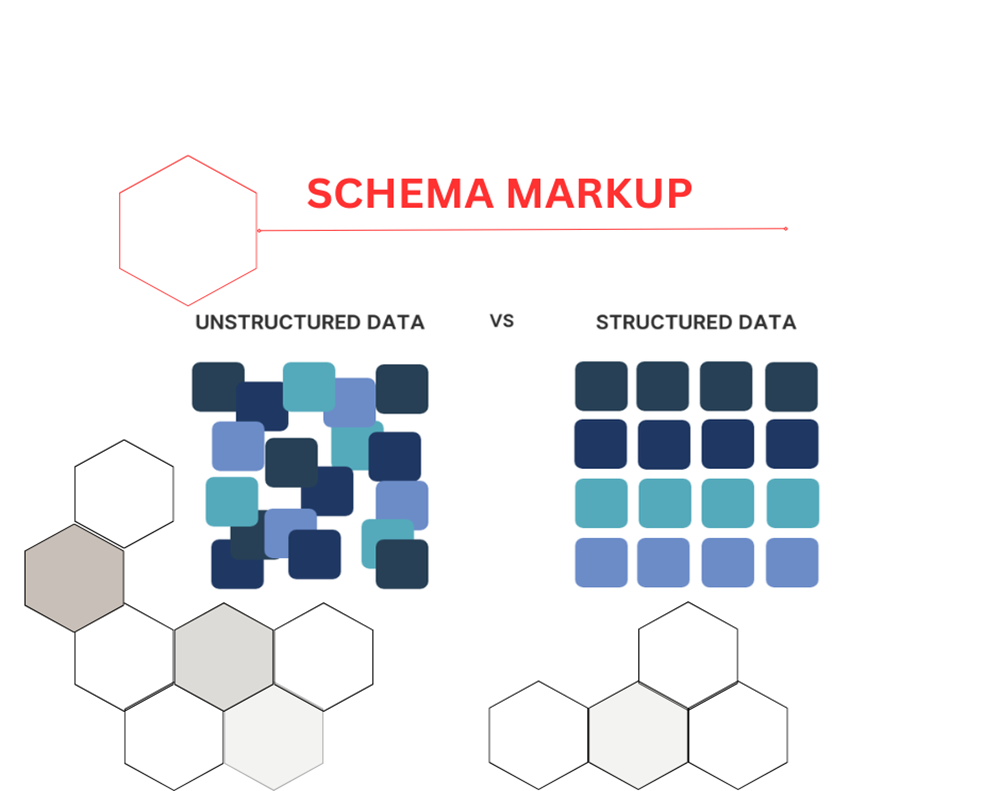
Leave a Reply